MEMBER DASHBOARD
To access CAHF’s Membership Dashboard, please visit www.cahf.org.
After logging in to your account, you will be brought to the page below:
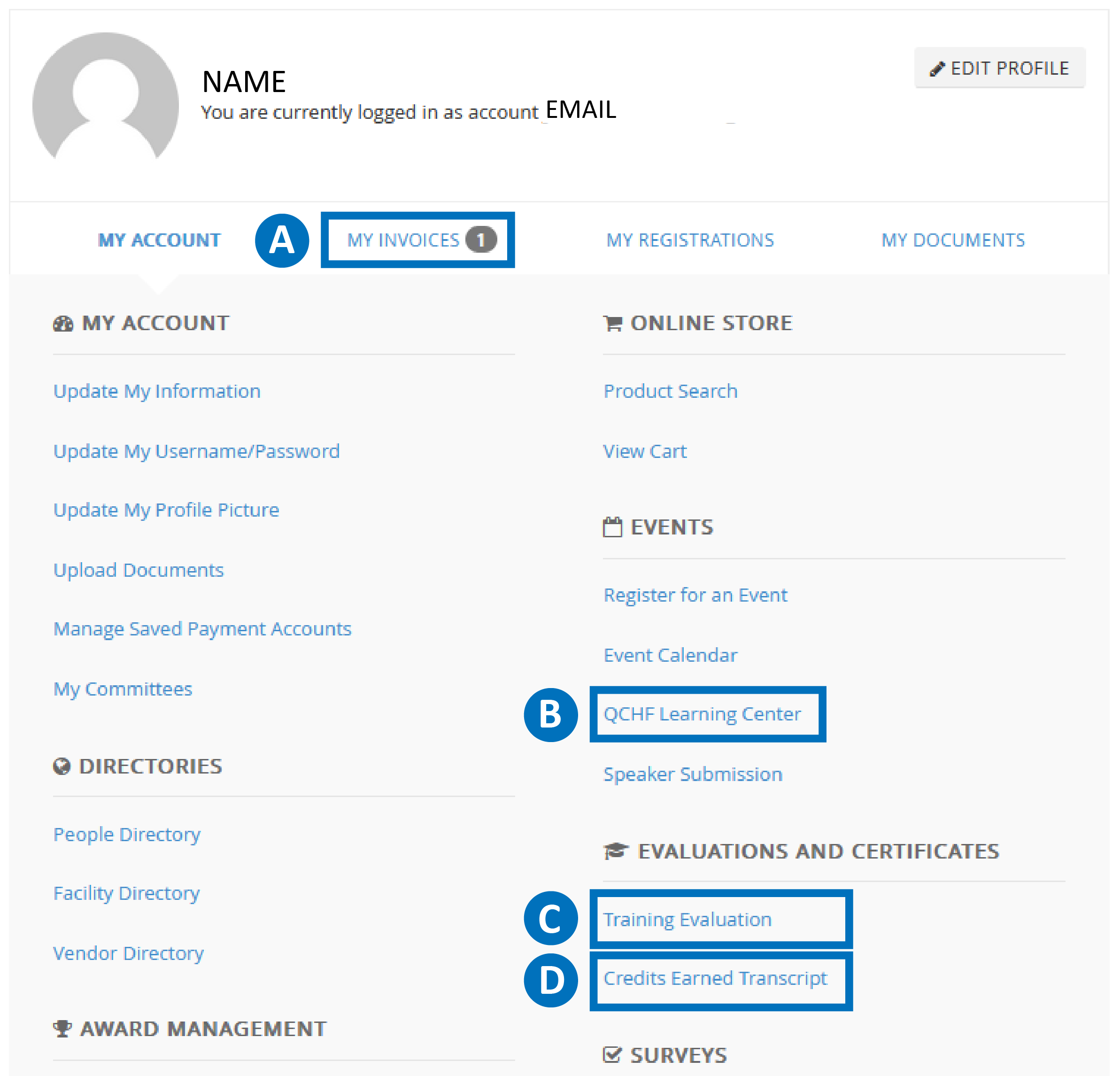
A: My Invoices: Review outstanding invoices
Registration must be paid prior to receiving access to evaluations.
B: QCHF Learning Center: Quiz (Virtual Event) or Attestation of Attendance (In-Person Event)
In “QCHF Learning Center”, choose the session and click begin course. After you complete the quiz/attestation, return to your member dashboard to fill out the evaluation form. Evaluations must be completed within 45 days after the conclusion of the event to receive CEs.
C: Complete your Evaluation
Click on “Training Evaluation”, find the event that you would like to evaluate. Click "begin course" at the top middle banner. Select the evaluation that corresponds to the completed session. If you attended more than one session, will you need to complete a quiz/attestation for each session you attended.
D: Download and print CE certificates
Go back to “Evaluations and Certificates” in your CAHF member dashboard, click on “Credits Earned Transcript” and print your CE certificate.